CoconutBattery is a software application designed for macOS that provides detailed information about the battery health and performance of Apple laptops. The tool displays key metrics such as the current battery capacity, cycle count, temperature, and power usage, allowing users to monitor the overall health of their laptop batteries.
Additionally, Coconut Battery offers insights into the historical performance of the battery, helping users track changes over time. This information can be valuable for assessing the need for battery replacement or understanding how usage patterns may impact the longevity of the battery. Overall, CoconutBattery serves as a handy utility for Mac users who want to keep a close eye on their device’s battery health and make informed decisions regarding maintenance or upgrades.
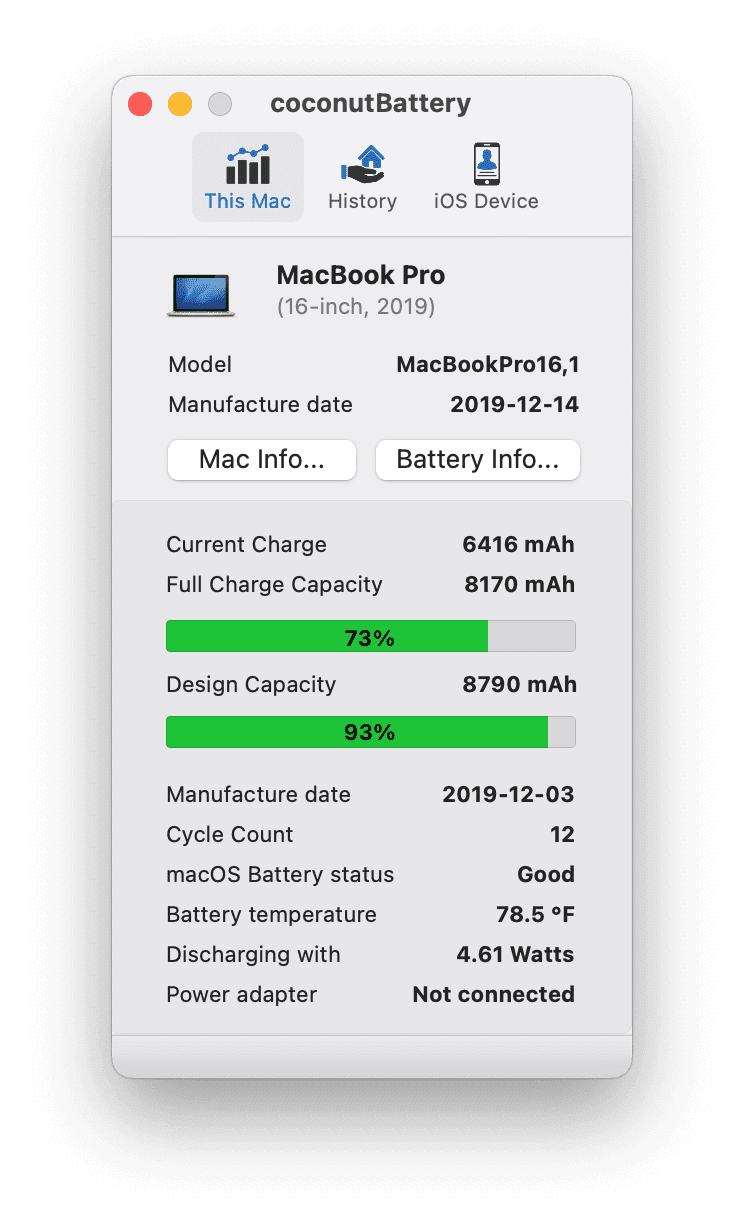
coconutBattery – An Overview
CoconutBattery is a popular application for laptops and computers running over macOS that provides detailed information about the health and performance of your device’s battery. It goes beyond the basic battery percentage you see in the Mac menu bar and offers a wealth of data to help you understand and optimize your battery life.
Here’s what CoconutBattery can do:
Display detailed battery health: It reveals the battery’s maximum capacity (compared to when it was new), cycle count (how many times it has been fully charged and discharged), design capacity, and more. This helps you understand how much your battery has degraded over time.
Compare battery health across devices: If you have other Apple devices like iPhones or iPads, Coconut Battery can display their battery health information as well, letting you compare them and identify any potential issues.
Optimize battery life: coconutBattery offers insights and tips to help you improve your battery life, such as identifying apps that consume the most power or suggesting best practices for charging and discharging.
Monitor battery performance: It shows the current charge level, discharge rate, remaining time, and other real-time data. This allows you to track how quickly your battery drains under different usage conditions.
Identify battery problems: The app can highlight potential issues like high discharge rates, unusual temperature fluctuations, or sudden drops in capacity. This can help you diagnose potential battery problems and take action.
Overall, coconutBattery is a valuable tool for anyone who wants to take control of their Mac’s battery life. It empowers you with detailed information to help you make informed decisions about your battery’s health, optimize its performance, and prolong its lifespan.
However, it’s important to note that coconutBattery App is not an official Apple tool and its data may not always be 100% accurate. It’s best to use it as a guide and consult Apple support if you have any concerns about your battery.
Download coconutBattery App for macOS
Size
13.2 MB
Released On
March 2024
MD5:
85d87de525ca2d6a2772a0a7897a11dd
SHA-1:
b990d94578b0e08b13116ed1441c8cae718ba1b2

The file has been scanned with VirusTotal and marked safe for download. To access the complete report, click here.
F.A.Qs
What is cocunutBattery?
CoconutBattery digs deep into your Mac’s battery health, revealing its capacity, cycle count, temperature, and more. It goes beyond the basic percentage indicator in your menu bar, providing detailed information and insights to optimize your battery life.
Can I trust the data?
While CoconutBattery’s data is generally accurate, it’s not an official Apple tool and might not be 100% precise. However, it’s still a valuable indicator of your battery’s health and performance. If you have any concerns, consult Apple support.
How can I improve my battery life with CoconutBattery?
The app identifies battery-hungry apps and suggests optimization tips like reducing screen brightness or adjusting display settings. It also helps you understand your charging habits and identify potential issues that drain your battery faster.
Does CoconutBattery work on all Macs?
Yes, it works on most Mac models, including laptops and desktops. However, compatibility might vary depending on your specific macOS version and hardware.
Is CoconutBattery free?
CoconutBattery offers a free basic version with essential features. For advanced functionalities like detailed historical data and export options, a paid Pro version is available. For more info on coconutBattery Pro, refer to the official website here.